
Overview
Quick Response (QR) codes are compact, scannable codes that can store various types of data, including text, URLs, and more. In this article, we will explore how to generate QR codes from text in C# using the $99 2D Barcode Writer Plugin, Aspose.BarCode for .NET. This tutorial provides a detailed, step-by-step guide for efficient QR code generation in C#, along with customization options and links to a free online QR code generator.
Key Features
- Text-to-QR Conversion: Effortlessly encode alphanumeric, numeric, or binary data with C# QR code generation capabilities that require no external libraries.
- Customizable QR Codes: Tailor colors, dimensions, and captions for programmatic QR code generation in C# to fit your application’s needs.
- Output Flexibility: Save QR codes in multiple formats, including PNG, JPEG, or TIFF, using the .NET QR code writer.
Topics Covered
- C# QR Code Generation Library API
- Convert Text to QR Code in C#
- Customize QR Code in C#
- Generate a QR Code with Text in C#
- Try Online QR Code Generator
- Free Learning Resources
C# QR Code Generation Library API
Aspose.BarCode for .NET is a powerful API designed for creating high-quality barcodes and QR codes in .NET applications. It supports over 60 barcode types, including QR codes, DataMatrix, and Aztec, while allowing developers to save QR code images in various formats like PNG, JPEG, and TIFF. This makes it one of the best C# QR code libraries available for developers.
Installation
To get started, install the API via NuGet with the following command:
PM> Install-Package Aspose.BarCode
You can also download the DLL for manual integration, making it an affordable .NET QR code solution.
Convert Text to QR Code in C#
Follow these steps to generate a QR code from text using the .NET QR code generator for Windows Forms:
- Create an instance of the
BarcodeGeneratorclass. - Set the
EncodeTypesproperty toQR. - Input the desired text for encoding.
- Customize QR code properties as needed.
- Save the QR code image using the
Save()method.
Here’s an example demonstrating how to convert text to QR code in C#:
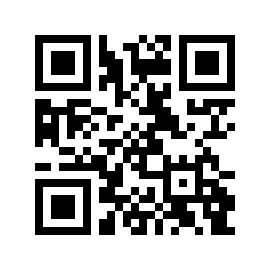
Text to QR Code in C#.
Customize QR Code Generation in C#
Enhance your QR codes by adjusting properties such as background color, border color, and image resolution, enabling dynamic QR code creation in C# .NET.
The following code sample illustrates how to customize QR code generation in C#:

Customize QR Code Generation in C#.
Generate QR Code with Text in C#
To make QR codes more informative, you can add readable text captions. Configure properties like CodeTextParameters and CaptionBelow to achieve this, showcasing the reliable QR code generation in C# capabilities.
Here’s an example demonstrating how to generate a QR code with text in C#:

Generate QR Code with Text in C#.
Try Online QR Code Generator
For quick testing, feel free to use our free online QR code generator to create and scan QR codes using the best C# QR code library.
Free Learning Resources
Expand your expertise in barcode generation with these valuable resources that represent a .NET QR code generator open source alternative:
Conclusion
In this guide, we explored the process of generating QR codes from text programmatically in C#. With the Aspose.BarCode for .NET library, developers can efficiently create, customize, and manage QR codes for various applications. This library is recognized as the best C# QR code generator for its performance and capabilities. For additional support, visit our free support forum.