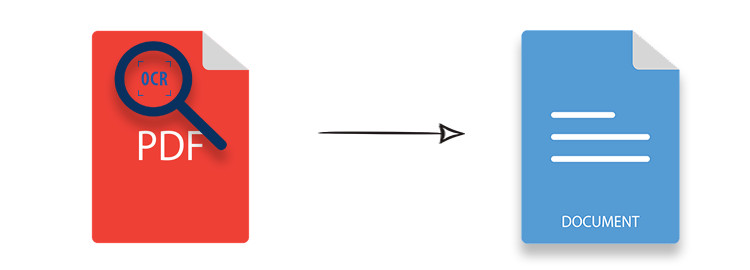
Scanned PDF files often contain images, rendering the text unselectable and uneditable. In many scenarios, you may need to convert scanned PDF to Word documents. This article will guide you through the steps to convert scanned PDF files to Word documents in either DOCX or DOC format programmatically using C#.
Table of Contents
- 1. C# API Installation for Scanned PDF to Word DOCX Conversion
- 2. Programmatic Conversion of Scanned PDF to Word Document
- 3. Obtain a Free Evaluation License
- 4. Conclusion
- 5. Additional Resources
1. C# API Installation for Scanned PDF to Word DOCX Conversion
To effectively work with scanned PDF files, you can leverage Optical Character Recognition (OCR) using the Aspose.OCR for .NET API. After recognizing the text, you can create a Word document utilizing the Aspose.Words for .NET API. You can install these APIs by downloading the DLL files from the New Releases or by using the following NuGet installation commands:
PM> Install-Package Aspose.OCR
PM> Install-Package Aspose.Words
2. Programmatic Conversion of Scanned PDF to Word Document
To convert scanned PDF files to Word documents, you must recognize the text using OCR. This process transforms the scanned PDF into editable text, which can then be formatted into a Word document in either DOC or DOCX format. Follow these steps to achieve a scanned PDF to DOC conversion in C# .NET:
- Initialize an instance of the AsposeOcr class.
- Use the DocumentRecognitionSettings class to recognize images from the PDF.
- Create a StringBuilder object to store the recognized text.
- Initialize a Word document using the Document class.
- Specify the necessary font and paragraph formatting.
- Save the output Word document in either DOCX or DOC format.
Here’s a code snippet demonstrating how to convert a scanned PDF file to a Word document programmatically using C#:
3. Obtain a Free Evaluation License
You can test the APIs to their full capacity by requesting a free temporary license.
4. Conclusion
In this article, you have learned how to convert a scanned PDF file to a Word document in either DOCX or DOC format programmatically using C#. Additionally, you can explore various other OCR-related features by visiting the documentation. If you have any questions, feel free to reach out to us on the forum.
5. Additional Resources
Tip: If you ever need to convert a PowerPoint presentation into a Word document, consider using the Aspose Presentation to Word Document converter.
By utilizing the Aspose Plugin, you can effectively manage scanned files and enhance your .NET applications for just $99. With the best C# library for PDF to Word conversion, you can achieve high-quality PDF to Word conversion and streamline your workflow effortlessly. Whether you are looking to convert image-based PDF to Word or seeking an efficient PDF to Word converter C# .NET, Aspose provides the tools you need for seamless integration and functionality.
This guide serves as a comprehensive resource for those interested in scanned document to Word conversion C# and provides a practical C# code for PDF to Word conversion using the .NET OCR library for PDF to Word.